Build Events and RSpec - First steps with Honeycomb.io
I’ve been a big theoretical fan of Honeycomb.io for a long time now. The technology seems both timely and needed. The employees are prominent in our field and the people that start using it seem to very quickly become convinced of its worth. What’s made it theoretical for me is that I’ve just not had a reason to actually delve into it and have a play around. Or I hadn’t until I saw Observability in the SSC: Seeing Into Your Build System. Rather than focusing on another Spirograph micro service architecture this talk, which is well worth the time, presented a build system as the use case. And it was very convincing.
I use a number of SaaS providers to run unit tests and linters over the pull
requests made to my GitHub repositories, so I decided to try and add
buildevents and get some timing information out.
buildevents is a small Golang binary you invoke in each job and at
every step of your build process to capture what’s happening, a chunk of
metadata and how long it’s taken. I scattered its calls around my TravisCI config file
and once it runs it produces some quite pretty results.
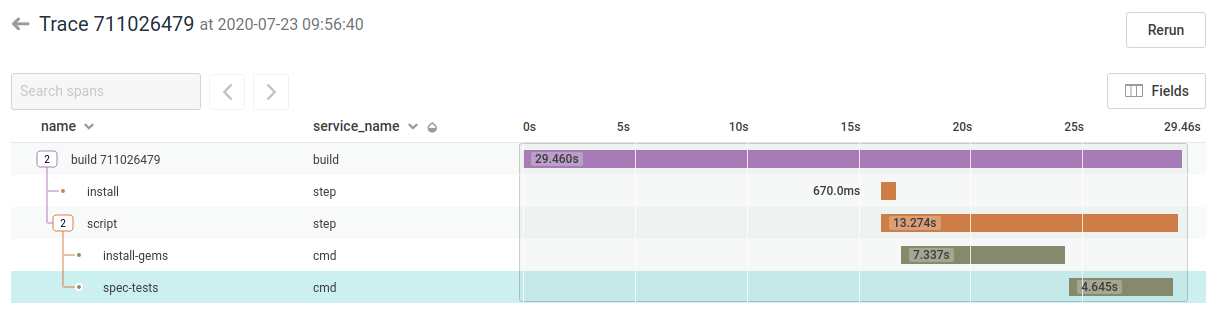
The code to add buildevents
to a .travis.yml file looks a little heavy but that’s mostly because
my job itself is quite short.
---
env:
global:
- BUILD_START=$(date +%s)
- PUPPET_GEM_VERSION="~> 6.16.0"
install:
- STEP_START=$(date +%s)
- STEP_SPAN_ID=$(echo install | sum | cut -f 1 -d \ )
- curl -L -o buildevents https://github.com/honeycombio/buildevents/releases/download/v0.4.10/buildevents-linux-amd64
- chmod 755 buildevents
- ./buildevents step $TRAVIS_BUILD_ID $STEP_SPAN_ID $STEP_START install
language: ruby
rvm:
- 2.5.0
bundler_args: --without development
script:
- STEP_START=$(date +%s)
- STEP_SPAN_ID=$(echo script | sum | cut -f 1 -d \ )
- ./buildevents cmd $TRAVIS_BUILD_ID $STEP_SPAN_ID install-gems -- bundle install
# the actual test step
- ./buildevents cmd $TRAVIS_BUILD_ID $STEP_SPAN_ID spec-tests -- bundle exec rake spec SPEC_OPTS='--format documentation'
- ./buildevents step $TRAVIS_BUILD_ID $STEP_SPAN_ID $STEP_START script
notifications:
email: dean.wilson@gmail.com
after_failure:
- ./buildevents build $TRAVIS_BUILD_ID $BUILD_START failure
after_success:
- ./buildevents build $TRAVIS_BUILD_ID $BUILD_START successThe additional steps are pretty straight forward and once you’ve added
your API key to the TravisCI web console a simple push to the repo and you’ll be
able to start finding bottlenecks. I mentioned how much fun I was having with this on Twitter
and David Schmitt kindly
pointed me towards the
RSpec Honeycomb Formatter
that sends results and timings from your rspec test suites. The
RSpec Honeycomb Formatter pull request
was even shorter than buildevents. Adding a gem, the configuration to
enable it and setting a few environment variables was all I needed to
get my test runs into Honeycomb too.
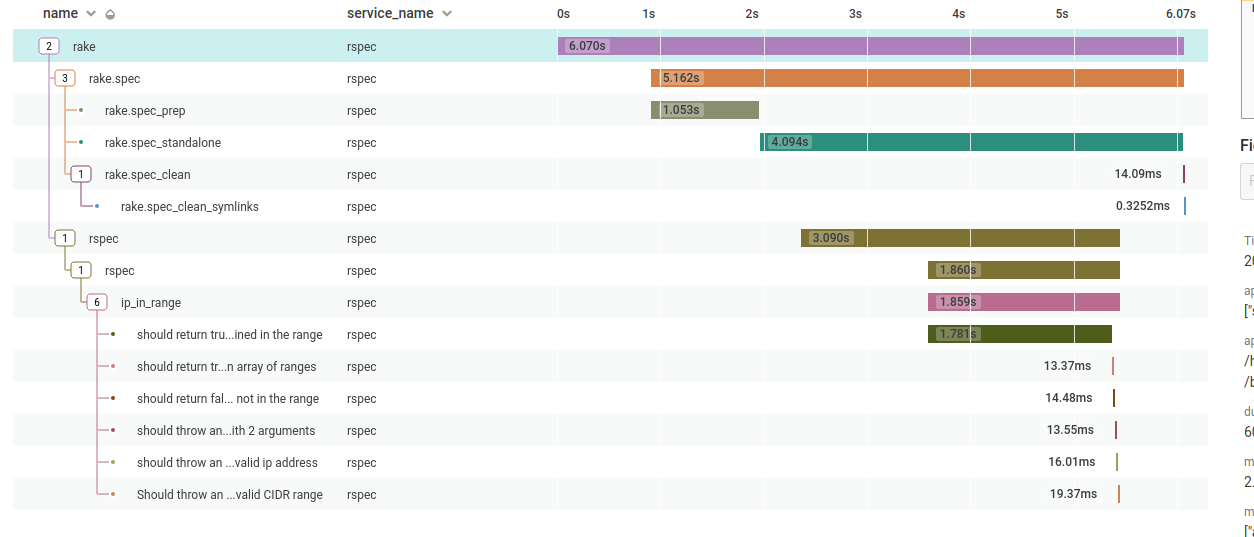
It’s essentially day one for me using Honeycomb.io, and even then I’m only using it with my side projects. I can already see how the benefits stack up once you start using it, linking the rspec spans with the build system spans for example. The user interface is going to take a little getting used but I think if you’re looking for a starting point to learn this kind of tool before you end up all in with magnitudes of micro services then a build system is a good place to start and once that will hopefully show how you can start to save developer time and speed up your releases. And that’s very promising.